Іске қосу нұсқаулығы/кеңестері
Бұл модтағы танымал функциялар

Wallhack, ESP, WH - қабырғалар арқылы жауларды ерекшелейді

Aimbot - қарсыластарға автоматты түрде көздеуді орнатады

Triggerbot - көздеу жауда болса, автоматты түрде ату

Bhop, bunnyhop - секіру және автоматты бүйірге жылжу көмекшісі

Spinbot - күйінішті hvh ойындарына арналған антиаимдар
Конфигурациялар мен LUA-ларды орнатуға бола ма және оларды қайда қою керек?
Конфигурацияларды орнату жолы: %USERPROFILE%\AppData\Roaming\SOTHelper. Модификация үшін алдын ала дайындалған конфигурациялар мен lua скриптерін орнату үшін модификацияны іске қосу түймесінің жанында орналасқан тісті дөңгелек түймесін басуға болады.
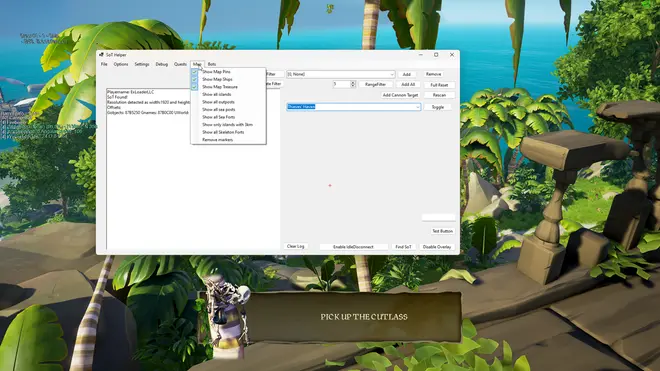

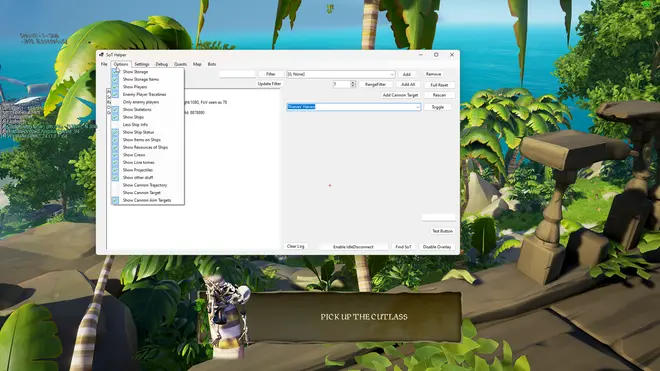
Танымал пікірлер
V3X
10 Наурыз 2024
0
It was a bit buggy still worked (sort of)
levan.osepashvili.97
02 Наурыз 2024
0
you ubdate nd fix tis mod?
badgoblin219
21 Желтоқсан 2023
0
how do i fix the overlay? my crosshair is wayyyyyyy off
ztx
21 Ақпан 2024
3
does is still work?
hugsfordrugssss
28 Қаңтар 2024
0
Pretty good mod is a little glitchy sometimes but works pretty well ^^
Сіз ExLoader қолданбасында осы модификацияға пікір қалдыра аласыз!