Іске қосу нұсқауы/кеңестер
Бұл модтағы танымал функциялар

Wallhack, ESP, WH - жауларды қабырғалар арқылы көрсетеді

Bhop, bunnyhop - секіру және авто-стрейф көмекшісі
Config және LUA скрипттерін орната аламын ба және оларды қайда қоямын?
Конфигтерді орнату жолы: %HOMEDRIVE%\W1NNER_PW\CFG\FREE_CS2_EX. Модификацияға дайын конфигтер мен lua скрипттерін орнату үшін, модификацияны іске қосу батырмасының жанында орналасқан тісті доңғалақ батырмасын басуға болады.

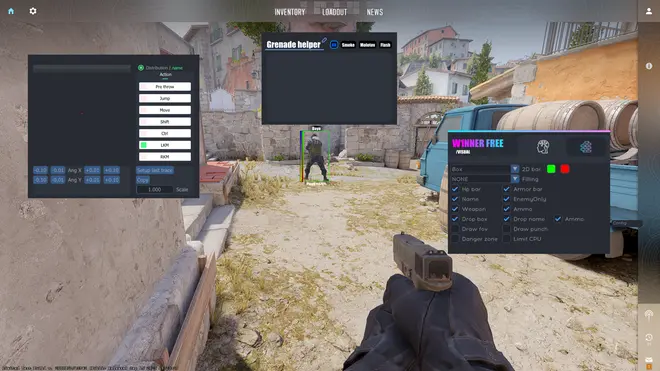

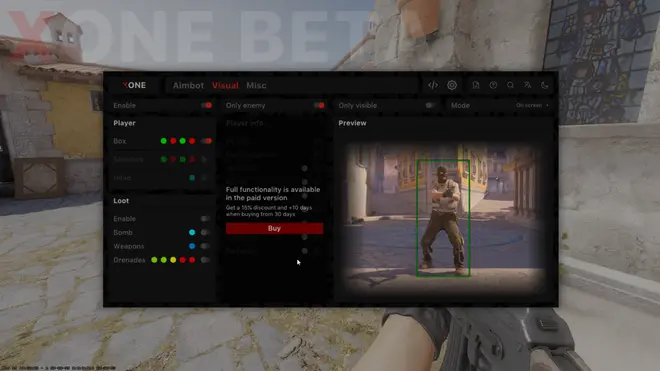 Ext. XONE Free
Ext. XONE Free
 UwUware Beta
UwUware Beta
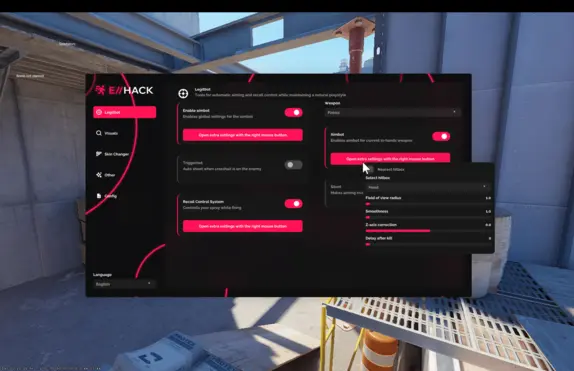 ExHack
ExHack
Танымал пікірлер
snowiereaper
29 Қыркүйек 2023
0
Nice cheat but gets u untrusted
BerryGod
30 Қыркүйек 2023
0
I get a BSOD while launching
jokubis07
30 Қыркүйек 2023
0
GOOD cheats, trusty ones
vasilgospodinow
01 Қазан 2023
0
I have a problem running it i get error 0x70000b7. What should i do ?
adriankalinowski01
01 Қазан 2023
0
the menü open but aimbot esp dont worked nothing worked
TTTFKM
30 Қыркүйек 2023
0
good esp but bad aimbot/fps
tentremix
30 Қыркүйек 2023
0
Este aimbot no funciona.
ciombolanu
31 Желтоқсан 2023
0
i cant close the menu
quebrada001
02 Қазан 2023
0
someone's banned using this cheat?
nikkik.mua85
29 Қыркүйек 2023
0
just crashes my game
epifancevartem380
06 Қазан 2023
1
W1NNER.PW ## ########################## Status 0x0 Pre error 0x7000007 Error 0x70000b7
goosy3OO7
12 Қараша 2023
1
works great, but skeletton esp and bomb esp would be great
SalmonPaste dev
18 Қыркүйек 2023
1
my favourite free kernel from csgo in cs2 that fast!?!? unfortunately i got banned, but it was fun while it lasted
lipiecfranek40
30 Қыркүйек 2023
0
update the cheat, its not working, updated on their site
mathiasjohnsen2206
30 Қыркүйек 2023
0
maybe make some stronger aimbot
siematoja1961
30 Қыркүйек 2023
0
dlaczego aimbot nie działa?
movileanuraresioan
28 Қыркүйек 2023
0
when i am playing cs2 with hack its crashing when i load up the game
badoudoulivar
03 Қазан 2023
1
key close menu ?
lanerowe
03 Қазан 2023
0
how to use aimbot?
bergwladyslawa8
03 Қазан 2023
0
super chits dobry pomysł
varcenkomat43
29 Қыркүйек 2023
0
########################## ## W1NNER.PW ## ########################## Status 0xc0000603 Pre error 0x7000004 Error 0x70000b7
cebotarescuartur567
02 Қазан 2023
0
insane cheat play with it
jeremy18146
28 Қыркүйек 2023
0
der cheat is einfach hammer kacke
asjob5031
30 Қыркүйек 2023
0
not good at all
hds035816
28 Наурыз 2024
0
fuuuuuu CHEAT GOVNO NE SOVETUIU
t6yu
06 Желтоқсан 2023
0
it seems out of date not launching.
jekimab235
03 Қазан 2023
0
esp not showing aimbot not working
jarkoslavgimin
28 Қыркүйек 2023
0
it crash cs 2
sandmansaltacc
19 Ақпан 2024
0
Ich kann auf den cheat nicht über die bibliothek zugreifen
NikoMeru
30 Қыркүйек 2023
0
i want like use hack bhop but no works?
bocianito2001
05 Желтоқсан 2023
0
this cheat crash counter-strike 2
ivannikisin5
30 Қыркүйек 2023
1
Status 0xc000009a Pre error 0x7000004 Error 0x70000b7
bum
01 Қазан 2023
0
Please just make wallhack cheat JUST WALLHACK!!!!!!!!
aleksandrklopnev
15 Наурыз 2024
0
yt vjue drkxbnm cjan
stacymanning23
19 Желтоқсан 2023
0
i just wanted to comment does this have trigger bot thats better then aimbot
Cosminescul
30 Қыркүйек 2023
0
very good even in prime and the trust factor is not decreasing . first time test it on a new account some matches i played 3 hours and everything was good.
yzdan
01 Қазан 2023
0
When i started the cheat it looked alright but nothing worked
Сіз бұл модификацияға ExLoader қосымшасында пікір қалдыра аласыз!